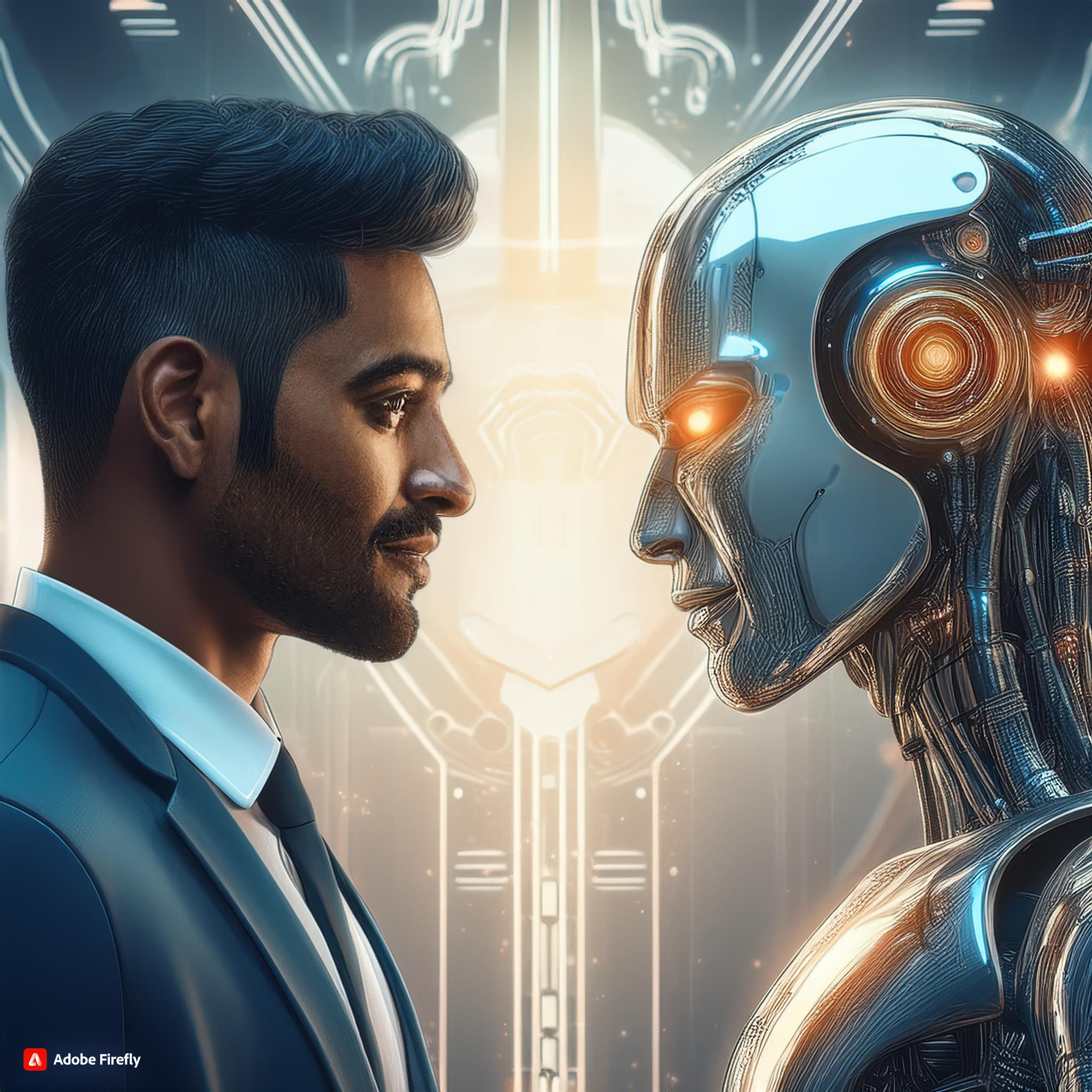Setting up Stripe Pay Now
Introduction:
Step 1: Download the plugin
- If you have not purchased the plugin yet, click here and purchase your copy of the plugin.
- Download the plugin from https://www.intolap.com/my-account/downloads/
Step 2: Plugin installation
- Installing via uploaded ZIP file: To install this plugin directly from the admin area then log in to your WP admin area and follow the below easy steps.
1. Go to Plugins > Add New.
2. Click on the “Upload Plugin”.
2. Click Choose File and select the stripe-pay-now.zip file you downloaded from https://www.intolap.com/my-account/downloads/
3. Click on the “Install Now” button.
4. When installed, click Activate Plugin. - Installing manually at the server: To install this plugin you just need to put the plugin files into the wp-content/plugins directory. Once a plugin is installed, you may activate it from the Plugins menu in your WP Admin Panel.
Step 3: License Activation
To receive the automatic updates and be entitled to priority technical support of this plugin please follow the below steps and activate your copy of this plugin.
- Go to your WordPress admin dashboard.
- Go to “Settings > SPN License“.
- Enter your order id and license key and click on activate.
Note: Contact support@intolap.com if you find any difficulty in license activation.
Step 3: Configure plugin settings to use this plugin
- Go to WordPress admin dashboard.
- Browse through “WooCommerce > Settings” page.
- Click on Payment (tab).
- Enter and select the necessary information and options respectively.